Assuming you already have a Google account, signing in to Blogger is easy. Just go to www.blogger.com and click the "sign in" button at the top right of the page.
If you don't have a Google account, you can create one for free by going to www.google.com and clicking the "sign up" button at the top right of the page.
Choose a template
There are many different ways to design your blog. You can use a pre-made template, or you can create your own custom design. If you're not sure where to start, check out some of the pre-made templates available on Blogger.
Once you've found a template you like, click on the "Customize" button to start editing your blog's design. You can change things like the font, colors, and layout of your blog.
If you want to get really creative, you can even create your own custom HTML and CSS for your blog. Just click on the "Edit HTML" tab when you're in the Customize mode to get started.
Customize your blog
1. Sign in to Blogger.
2. Click the down arrow next to the blog you want to work on.
3. Click Template.
4. Under "Blog Posts," click Edit.
5. In the "Blog Posts" section, you can change how your posts are displayed on your blog.
6. To change the way your posts are displayed, click Options and make your changes.
7. When you're done, click Save Changes.
Write and publish your first post
Assuming you already have a Google account, creating a blog on Blogger is quick and easy. Here’s how to do it:
1. Enter a name for your blog and click “Continue to Blogger”
2. Choose a template for your blog and click “Continue”
3. Start writing your first post! To do so, click on the “New Post” button on the left-hand side of the screen.
4. Give your post a title and start writing in the main body text box. You can format your text using the options above the text box (e.g., you can make your text bold or italicized).
5. When you’re finished writing, click “Publish Post” to make your post live on your blog!
Share your blog
If you have a blog that you want to share with the world, there are a few ways to go about doing it. One popular option is to use Blogger, which is a free blogging platform that is owned by Google.
Creating a blog on Blogger is relatively simple and only takes a few minutes. Once you have created your blog, you can start sharing your thoughts and ideas with the world.
If you want people to be able to find your blog, be sure to promote it on social media and other online platforms. You can also submit your blog to search engines so people can easily find it when they are searching for related topics.

.png)
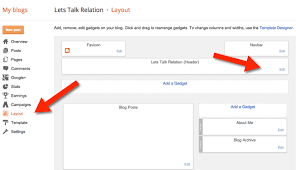

.png)



